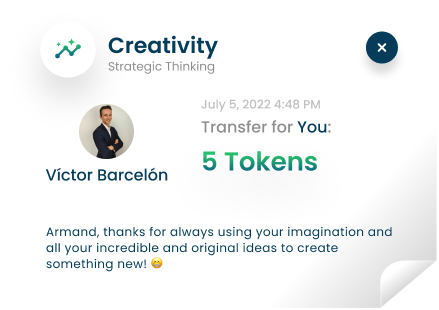Social Feed
What is the BonusBank Social Feed? What can I find in it? How does it work? Keep reading and you'll find the answers to these questions.
What is the Social Feed and what do we find in it
The Social Feed is the most important secondary screen, showing all public transactions between the different Members of a Space or Team.
This screen shows us all transfers of Tokens, in both the Space and the Team or Teams to which we belong:
- From us to our colleagues.
- From our colleagues to us.
- Between our colleagues.
These Token transfers are displayed only in the Social Feed because the senders answered "Yes" to the question "Should the message be public?" and that's why we get to see this recognition or incentive and of course we also see the public ones where we are involved in ourselves. We can also see the details by simply selecting the transaction, and we can review and optionally “like” the feedback provided or the reason for the transfer.
How the social feed works
Since a picture is worth a thousand words, let's first see what you can find in your company's social feed:
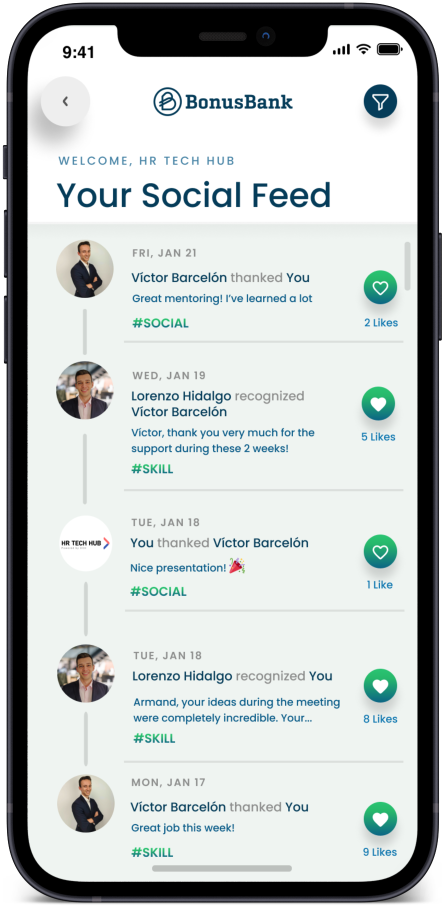
This screenshot of the app shows all public transactions; that is, we see all transactions categorized as public in our Space (in this case, the company's only existing one).
You can see how each transaction uses a different verb for the action between sender and receiver. This verb depends on the Token category that connects both people. The information about the type of Token can also be seen as a hashtag (#) in the bottom right corner and its color is chosen by the company or BonusBank partner that created the Token (green, for example, is the color of our own BonusBank tokens) .
Finally, we can see a heart to the right of every transaction. As this is a Social Feed, we are looking for the maximum possible interaction between users. Therefore, you can "like" the token transactions or texts that appeal to you the most.
Finally, when you select a transaction you find more details about it: the date it was sent, the full message if it is too long to display in the feed and the last transactions that involved participants in the selected transaction. Also, if we select the photos or names of the users, we can see the profile of the members with the data they published in the app (we talk about that in the info item of the profile).