Batch Transfers
Here we'll explain how transfers can be made using the dashboard.
Transfers in Dashboard
Just like in the app, you can make transfers from the Dashboard. As a manager, from the dashboard you'll be able to send various Tokens and select the employees that you think they deserve them, with just one click.
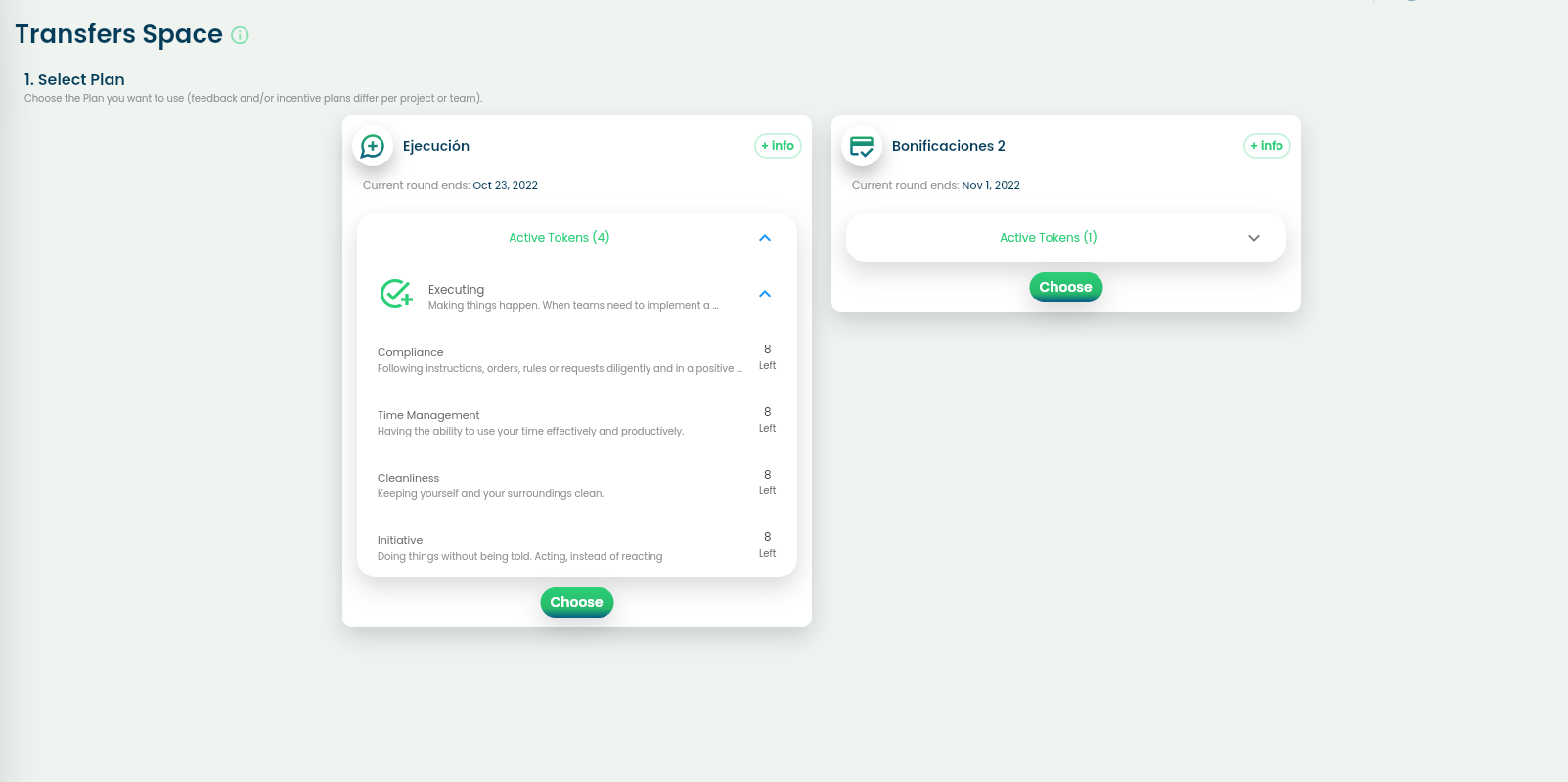
Selecting the Plan
The first step in order to make a transfer, is to select one of the Plans that are active. If you need to create a new Plan, you can always go to the Plans tab and create one. The plans will be displayed as cards and they will display the name, the current round finish date and the active Tokens. Just select one to continue.
Token and Feedback
Now we are at the screen where you actually make the transfer. In the left panel, you can select the Tokens you want to send from the ones that are active in your Plan. In the right panel, your current plan will be displayed and the members of it. You can select which recognition or incentives you send for each member.
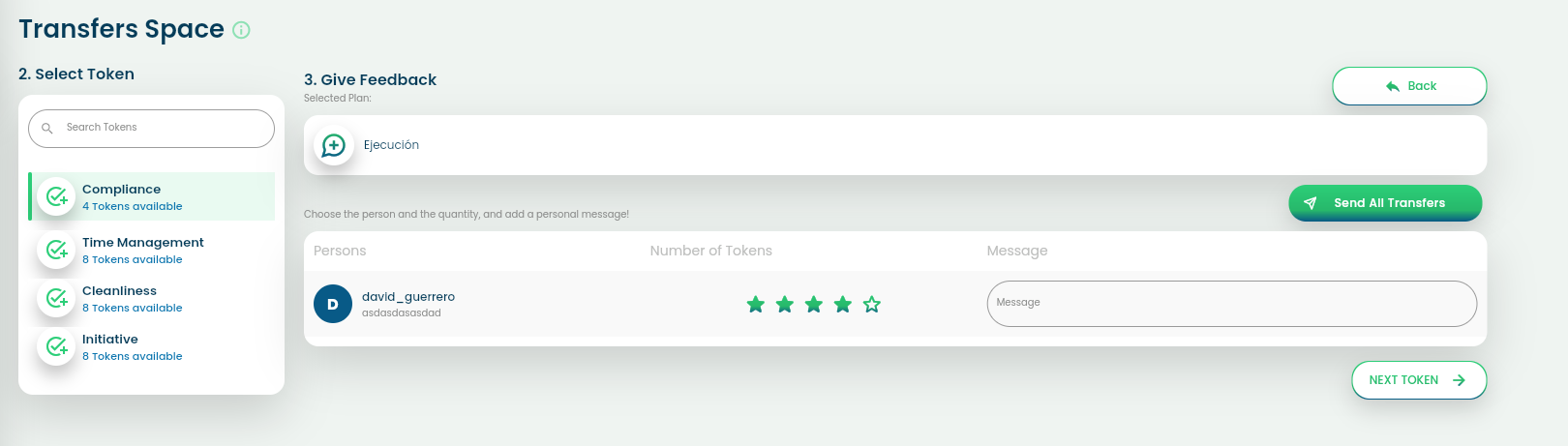
Once you have all this figured out, you just need to click the "Send Transfers" button and a confirmation prompt will pop-up. Here you can check your transfer and make sure everything is okay. If it's ready, you can send it!
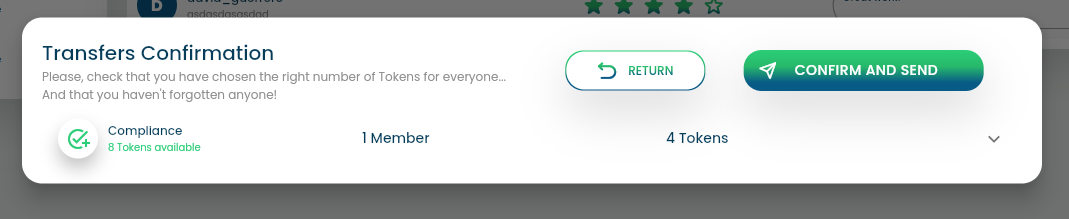
And that's how we can make transfers from the Dashboard!