The BonusBank Space
These are possibly some of the questions you may have, so let's start answering some of them!
What is a Space and how does it work
Let's start with a few examples to help explain what a Space is, in BonusBank.
If you have used tools such as: Slack, Teams or Discord, you will understand as it is similar. The BonusBank Space is like a space in Slack and Teams or the server in Discord.
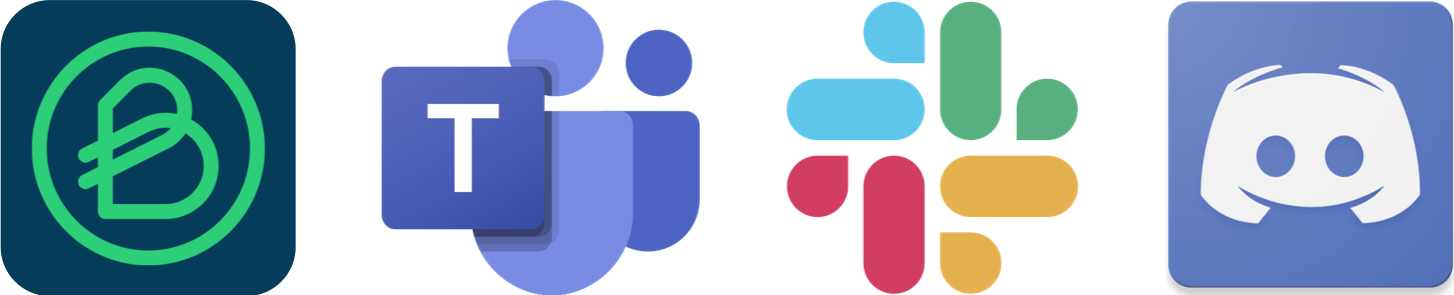
In other words, a Space is where all the people linked to a company will converge and which is made up of different Teams. It is a meeting point where all professionals (and their Teams) can get recognition, feel valued, receive rewards and share common goals. In essence (excluding exceptions below), a Space is your company within the BonusBank environment.
Not always everyone of a company is in the same Space, there may be exceptions:
Take for example a corporation that has different locations (in the same or different countries). In this case, it may not want to have all employees in the same Space, but create different Spaces depending on the geography and in each of them have their own particular Team structure (for reasons of culture, structure, leadership or simply practicality).
There is also the possibility that a CEO of a Corporation with multiple subsidiaries wants to implement BonusBank throughout the organization. In such a case we advise to create a Space for each of them and that people who work for several of the companies have access to different Spaces within BonusBank.
Or in the startup world and its ecosystem, specifically in the case of venture builders each linked to sponsors, startups, entrepreneurs, investors... Even though several of these stakeholders may share projects, it may be interesting to have a specific Space for each one and their respective Teams.
These are just some examples and each company has total freedom to have as many Spaces as they need, depending on their reality and particular context. But having separate Spaces has consequences:
- All the information generated in a Space (like its Tokens, the Teams that comprise it, the defined goals, etc.) can be seen solely and exclusively in that Space.
- The cost of BonusBank will vary depending on the Spaces that you want to generate. Besides the number of user accounts (which we have talked about in the previous info item) and the number of Teams (among other variables), a crucial factor when deciding what plan to take for the software, will be the number of Spaces that will be activated (we discussed this in the last section).
How to create a Space
Let's leave theory aside and get back to practice. Do you remember the end of the second info item? We almost created a Space and this is as simple (or even easier) as creating our own account.
Just complete 3 fields (and only 1 of them is mandatory):
Name of the Space. Here you should be clear and brief. First decide if you want to create several Spaces or just a single one and based on this, decide on the appropriate name(s).
Description of the Space (optional). Although optional, we recommend providing some context. Therefore, we suggest defining in a few words for whom and why this Space has been created, and the people who are in it (members in general, only managers ...)
Image of the Space (optional). Again, totally optional information ... but more than recommended. Such small details will help make BonusBank more welcoming and make people feel it is "theirs". That is why you are free to show the logo of your company or the image that best represents the mission of the Space.
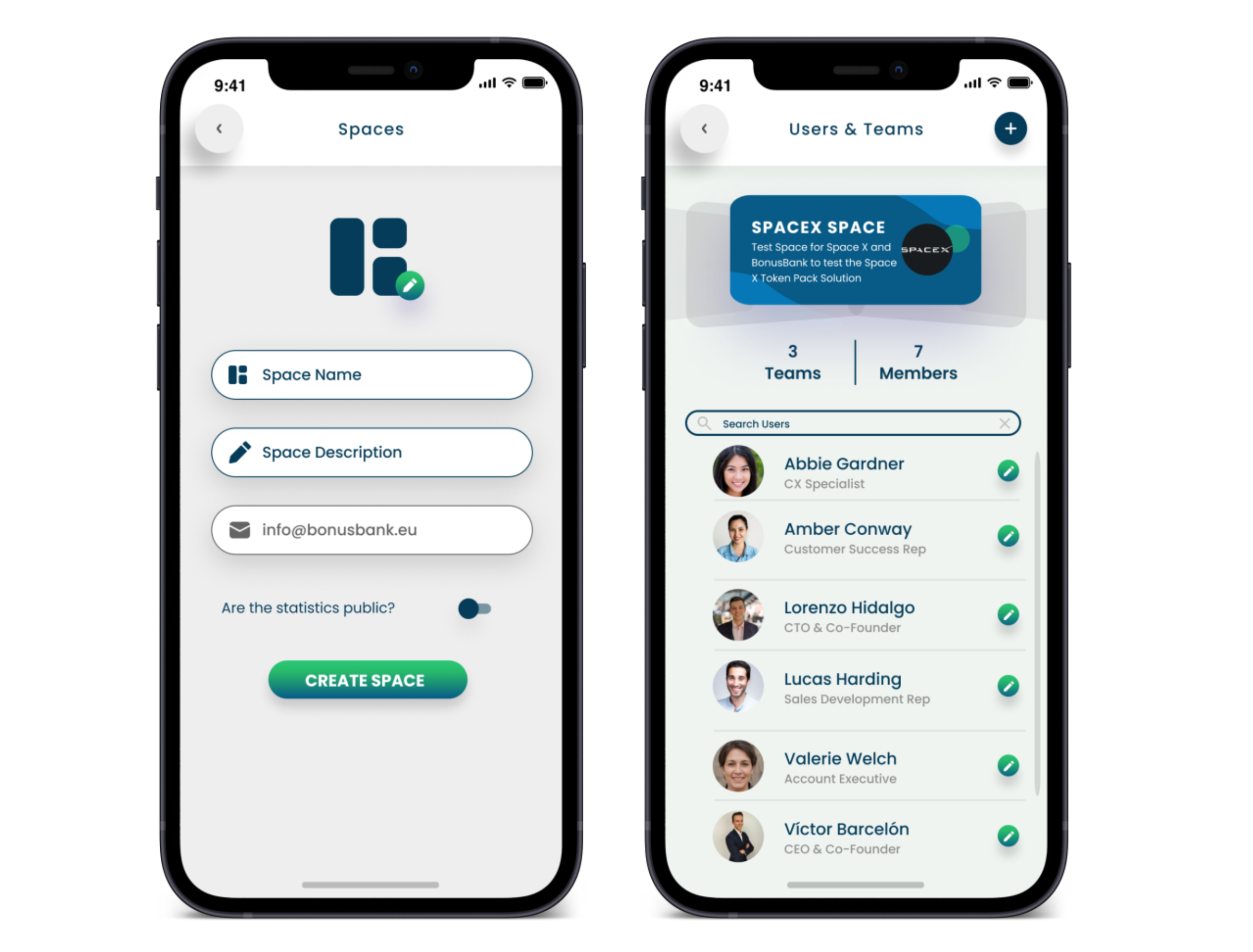
And with this, we created the "container" and are ready to fill it with content: teams, colleagues and employees, Tokens, Plans, Goals... Wow! Let’s not go into this as it will be explained later on.
Once the Space is created, you will be able to see something similar to what's on the screen on the right, where the members and linked Teams appear, where you have the possibility to go to another Space (You can also do so by going to the side menu and selecting the “Change Space” option at the top) and, finally, where if needed you can upgrade your plan to the next level of BonusBank.
Relationship of Spaces with BonusBank Plans
Currently our pricing plan has 5 levels: Free, SMEs, Energize, Reinforce and Impact.
It is a Freemium model so you can start for free and then upgrade to a subscription payment with a cost per active user (employee) per month, depending on the plan you select. If you want to know the details of these plans, do not hesitate to contact us via our website, our LinkedIn or directly by Mail.
As we mentioned before, the Spaces drive the billing of the platform as this is done at the Space level: within each Space you can have a number of Teams, a number of managers, generate a number of Tokens, etc. Thus you could have 3 Spaces and each of them with a different plan (for example: two Agile Spaces and one Pro or one Free, one Agile and one Pro). As you can see, regardless of the plan you have contracted, you can have multiple Spaces (with the corresponding cost, indeed).
If you are a Large Company or your situation is special, do not hesitate to tell us and we´ll find a solution. On top of these 5 plans, we propose a tailored plan after evaluating your situation and establishing a general cost for a set of Spaces instead of charging for each one of them individually. As with Tokens, flexibility first!