Introduction to the BonusBank App
Hello! We welcome you to this info series where you will discover everything about BonusBank: from downloading the App, to all functionalities and how to become an authentic expert in Tokenization. Shall we begin?
What is BonusBank?
Our first question of this discovery journey; and here is the answer: BonusBank helps organizations give feedback, recognition, incentives and rewards on a continuous basis. It is an important tool for organizations to improve the employee experience and performance management, thanks to the use of Tokenization (we'll talk about Tokenization later).
We know you may have a lot of questions, and we're going to answer them little by little.
Let's first talk about what the BonusBank Software consists of:
An APP (Android and iOS, and the web version) to send and receive feedback, recognition, rewards, incentives and evaluations in a business environment. This application enables instant, flexible and transparent transfers of Tokens between and within the different teams in an organization
A dashboard that analyzes transaction data for the purpose of creating profiles of employees based on their capabilities and to understand the relationships within the organization

What can we do?
Within BonusBank you can carry out 2 actions:
Recognition. Send Tokens to recognize the skills and abilities of your colleagues or employees or simply to thank or congratulate them
Incentive. Incentivize your employees by sending Tokens associated with monetary rewards, such as: prizes, money, company shares...
If you want to know more about the 2 types of reward (Recognition and Incentive), we recommend to read this information item.
In order to be able to carry out these two actions, it is necessary to create a Plan beforehand. Plans are Token-related periods where people can send specific Tokens. If you want to know more about Plans, how to create them and the types that exist, see this information item.
Now that you know what BonusBank is for, we will explain what you need to do to access the App and the Dashboard.
The App
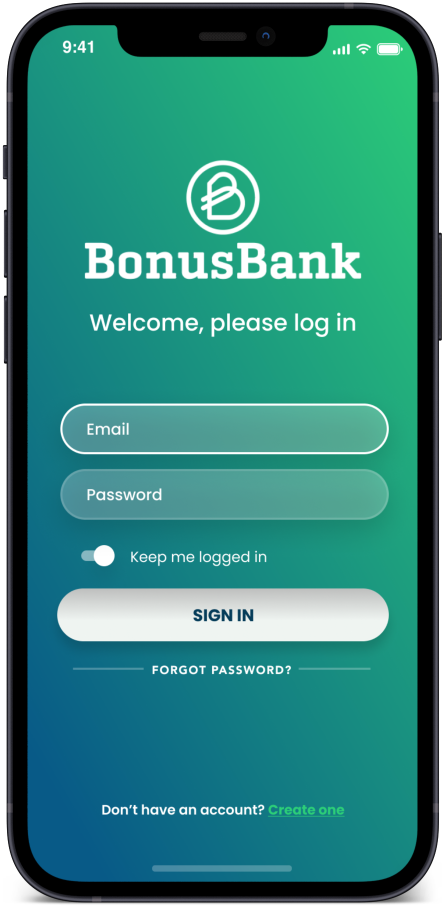
| As you have read before, the BonusBank App is available for Android, iOS and as a web version (to also enjoy the application on PC). Below you will find the links to go directly to the Play Store (for Android) or to the App Store (for Apple iOS) and get the App on your phone or tablet in a matter of seconds! Access the Play Store (Android)Access the App Store (iOS) |
|
Dashboard

To access the dashboard of BonusBank, you must meet two conditions:
- Your organization has an agreement with BonusBank.
- You are a manager or have a managerial position within the company.
If so, you are almost able to enjoy the full experience. Unfortunately, the dashboard is not available to everyone as it reflects user stats (unique to each organization) that not everyone will access to.
Discover your role and we'll let you know if you can enjoy the management panel!