Transfers
This is the last type of action. Find out which Transfers can be made, how we can do them or what the possible restrictions are.
What types of transfers exist?
Currently there are 2 types of transfers possible in BonusBank:
Recognition. Send Tokens as a sign of recognition for the skills and abilities of your colleagues or employees or simply to thank or congratulate them.
Incentive. Incentivize your employees by sending Tokens associated with future monetary (or non monetary) rewards, such as: prizes, money, company shares...
Below, in "how to do a transfer?" We elaborate step by step on how you can send a sign of recognition or an incentive within the App. So please note that Recognition and Incentives imply an instant transfer of Tokens: you select the Plan linked to the Token that you want to send, the recipient or recipients and the Token you want to send, as well as the quantity and the message. Once ready and confirmed, the amount is immediately transferred to the other account(s).
Transfer Limits
Yes, unfortunately you can not always send all the Tokens when and to whom you want. This is because there are some features set during the Plan configuration by its creator.
As far as Recognition Plans are concerned, the number of Tokens we can send in one transfer to a colleague or employee will be from 1 to 5. This is due to the configuration of BonusBank, which allows us to easily interpret what the amount we receive means and also to make it easier to define targets and establish comparisons between members of the same team.
Afterwards, there will also be a limitation on the balance of Tokens we have left. In other words, a Plan is made up of several rounds and in each round we have a certain amount of Tokens to distribute. Therefore, we cannot send more than the number of Tokens available per round.
In Incentive Plans, this logic is simplified even more, as the only limitation we will have is the amount of Tokens available to send per round.
How to do a transfer?
Now we explain in a graphical and intuitive way how to make a transfer. Please note that there are 2 types!
The way to access this option is via the central button that appears on the footer of the app. Once pressed, it's as simple as selecting the option "Reward Tokens" and then you'll be taken to a screen where you'll see the several Plans you are linked to.
So, first of all you have to choose the Plan depending on the person/team you want to reward and the Tokens you want to give.
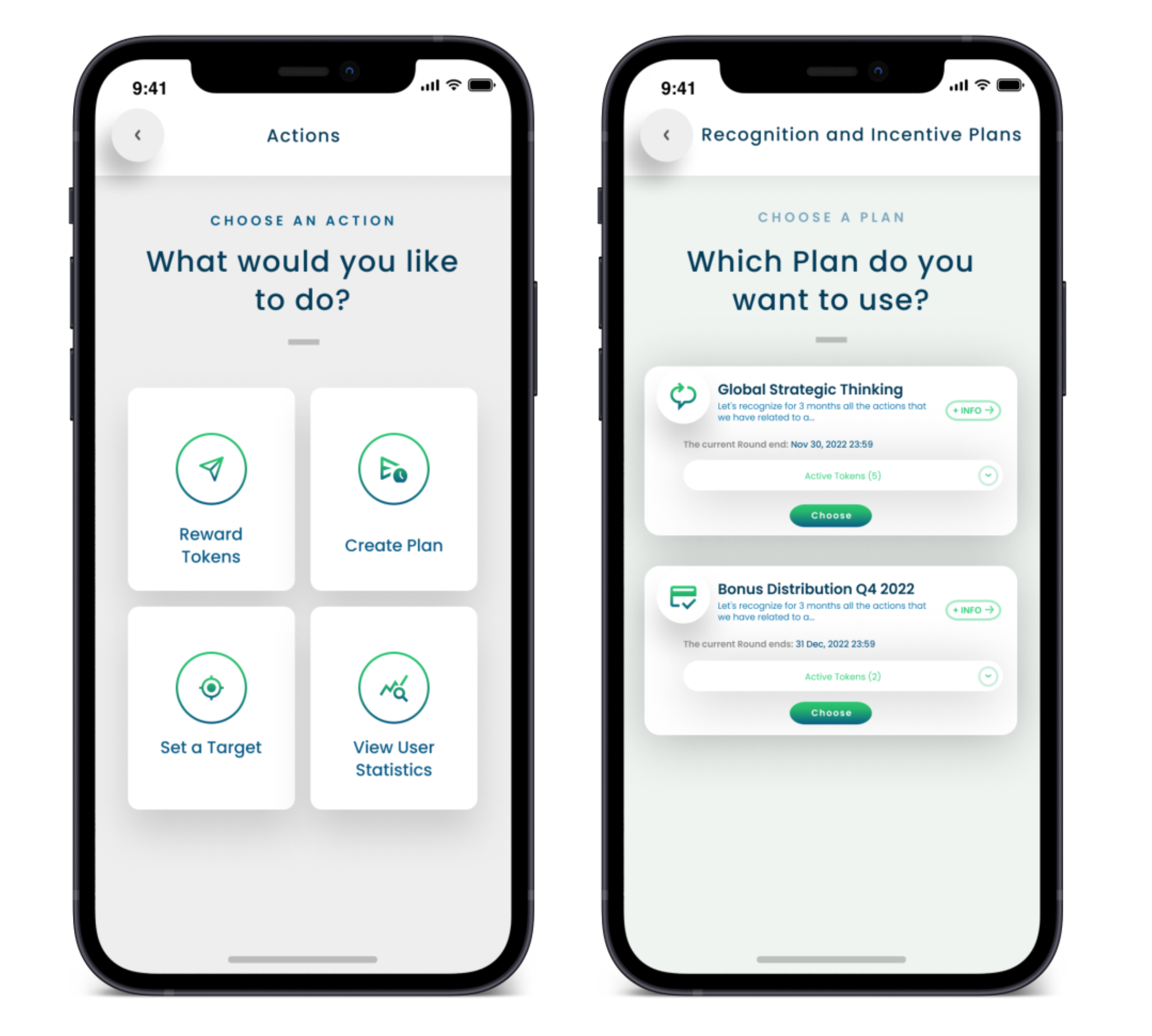
After this, whether we select a Recognition or Incentives Plan, it is time to decide who we want to reward:
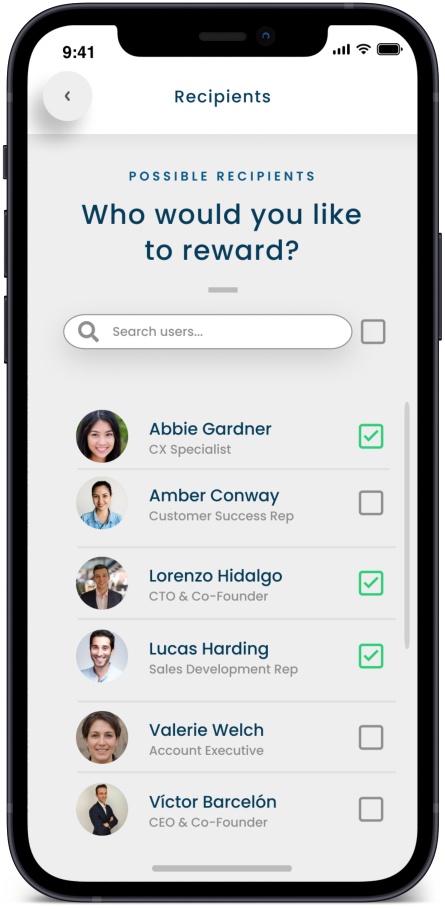
The third step is to choose the Token that we want to send. We may want to check the total number of Tokens available to send. In the example image, there are 7 Tokens that can be sent, from 2 different categories. 2 of them as a leader (our role as a leader can be identified by hashtag "#leader", as well as by the coloured border around the Token card) and 5 as a member.
In case you are not a leader but only a member, you will see the available Tokens that can be sent as a member.
Once it is clear which Token we want to send, all we have to do is click on the green "Choose" button and then we will go to the next screen.
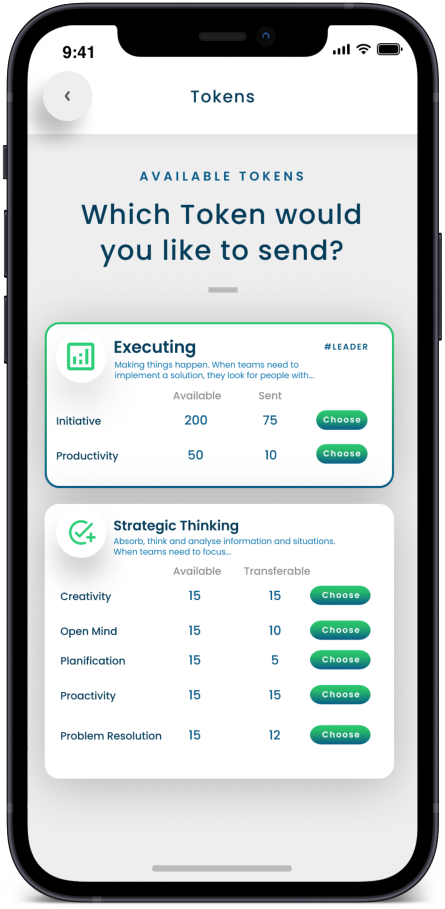
In this example, we will choose the Creativity Token (belonging to the Strategic Thinking category of the Feedback Token Pack of BonusBank, which you can read more about in this info item).
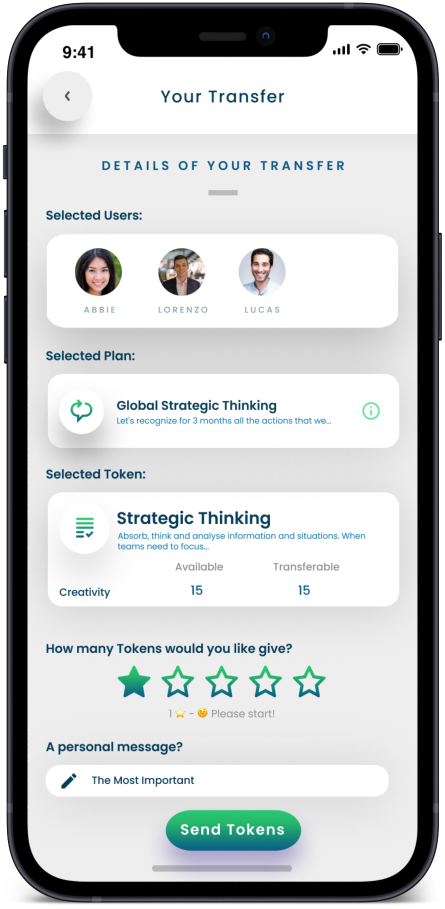
It's time to decide how many Tokens we'll give and to add a unique and personal message. As a final step, we can decide whether the transfer will be publicly visible (this is only requested for certain categories of Token, depending on the Plan configuration). Don't forget to press the "Send Tokens" button. It's that simple!
And with these two types of Transfers, we close the chapter of the 4 BonusBank actions. Now it's time to talk about the 4 main screens of the app. They reflect the result of all actions.